After learning that Portland had a baking tool library, I eagerly checked out their website. Less than thrilled by the design, I decided to make my own for my portfolio.
Project Goal:
Construct an app for the non-profit Baking Buddy that helps city residents check out kitchen tools for one-time needs or baking experimentation so they can save money and space in their kitchen. The app must accommodate the easy search and reservation of the non-profit's 100+ kitchen tools. Then add a companion website that promotes the downloading of the app and donating to the non-profit.
I wanted the interface to be extremely easy to use (especially as I could see many non-English speakers using the app), colorful, and contain a robust search feature. The reservation flow also had to be as simple to use and understand as checking out a book at the library.
My role:
Since this was a personal project for my UX certification course from Google, I was the lead UX/UI designer and researcher.
Target Audience:
Apartment dwellers who have limited kitchen space but want to try out new recipes. People who want to cook a traditional, seasonal, or special meal for an event. Amateur bakers who want to try new recipes or bake their way through a cookbook.
Key Challenge:
Making an app that is super easy to search for items both known and unknown, because let's be honest, we don't always know the difference between a mandolin and a masher.
Research Study Details:
I conducted user interviews with a variety of city residents, from students in dorms to home owners to new mothers in apartments. I inquired about their baking habits and the items in their kitchens. I asked if they chose recipes based on the tools they possessed or if they made work-arounds for missing items. I also asked about what they would do if they had access to every baking tool and what it would mean to them.
I then looked at other apps that help people reserve and check out items, such as book libraries and home repair tool libraries.




- Home screen should provide two ways for users to find an item: search bar and categories
- Icons instead of photos to add whimsy and simplify the look of the app
- A seasonal category to encourage people to celebrate the seasons
- Ability to reserve an item from a result page
- Don't set a pick up date, but allow users to come when they are able

- 1Search bar = #1Most users used the search bar over searching by category. It will be useful to incorporate autocomplete into the search function.
- 2Due soonMost users felt better knowing when items were due back so they could make fewer trips to the location.
- 3Faster check outMost users wanted to be able to reserve without going into the listing, especially if it was an item they already knew. This would allow them to check out more items from a category faster. However, they did want the ability to learn more about each item as well.

To convey the whimsy and cheerfulness of baking, I opted for a pastel color palette and a neo-brutalist theme. Bold lines, solid shadows, and icons instead of photos make this interface feel simple and easy to use.
For the high-fidelity mock-ups, I embraced the exuberance of neo-brutalism. Everything is blocky, hard-edged, and bold. It's a very cheerful interface.
A high-fidelity prototype following the flow of checking out a muffin pan can be found here.
Baking Buddy also requested a companion website to help encourage people to download their app and increase their donations. The website is minimal but conveys the mission of the non-profit, allows users to schedule a drop-off day for donations, and sends them to the appropriate store to download the reservation app.
A high-fidelity prototype following the flow of scheduling a donation drop-off can be found here.
Next Steps
- Get all 100+ items onto the app
- Set a download goal for the app and encourage its uptake
- Conduct a follow-up survey in 3-6 months to see how users are using the app and if changes can be made to streamline the pick up and return process, such as SMS texts to remind people to visit the location
What I Learned
I learned that, surprisingly enough, icons can work better than photos in certain instances. Icons help a heavily saturated search feel less cluttered since the color palette can stay limited. I also learned that most users want to reserve multiple items at a time.
Conclusion
When living in a city, residents are sometimes asked to give up the luxuries allowed those with large homes or lower costs of living. But if the community can come together and help one another, say through a tool library, then everyone can experience a richer life full of fond memories and baked goods.

